






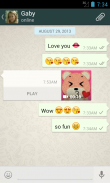



Talking Bear

Descripción de Talking Bear
Talking Bear allows you to create your own personal Emoticon video, and share it via WhatsApp, or any other chat, messaging apps! Bear repeats everything you say and can be recorded to video. To pick your favorite faces, eyes and mouths, you can simply swipe your finger across the screen. Also you can unleash your inner creative genius, to draw something in your own Emoticon! It is a cool and fun way to connect with your friends!
✔ Talking Bear can be used with any apps which supporting share video function, such as WhatsApp, Facebook, Google+, Twitter, LINE, KakaoTalk, Kik Messenger, Yahoo! Messenger, WeChat, YouTube, Email
★ Features:
* Bear repeats everything you say and can be recorded to video
* 5 different pitch of Bear voice
* To pick your favorite faces, eyes and mouths, you can simply swipe your finger across the screen
* In face mode, selectable 15 face, 13 eyes and 15 mouth, total 2,925 possible combinations for you to create your Bear Emoticon video
* In draw mode, simple and easy drawing tool with different pen size and effect
* Save your work and open it in recent history
♥♥ How to use:
1. Open your Chat app, eg: WhatsApp
2. Click the Clip icon, open the attach media content function
3. Click the Video icon
4. Select "Talking Bear"
5. Start to create your own Emoticon video
6. Click the Share icon, send to your friend
♥ If you have any feedback, questions, or concerns, please contact us at:
contactus@smeiti.com
http://www.facebook.com/TalkingEmoticon






















